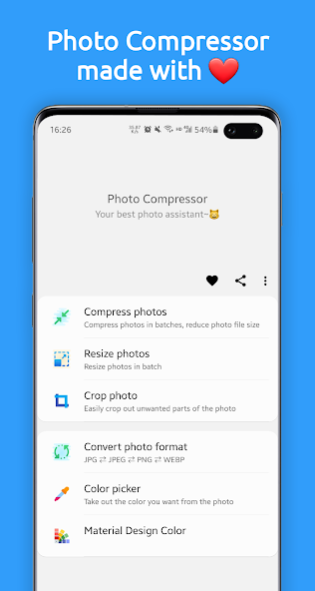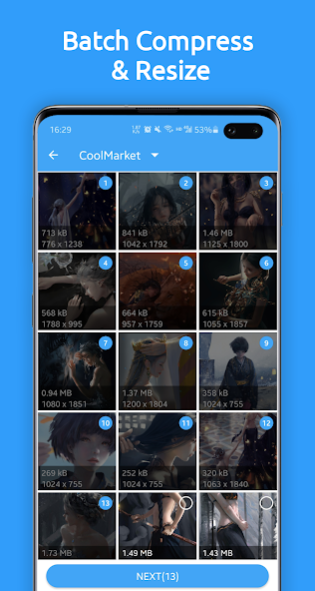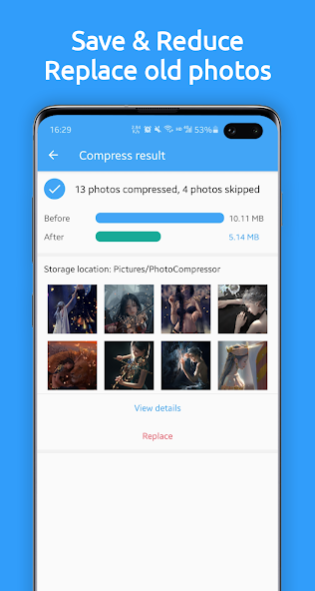Photo Compressor and Resizer 1.0.8
Free Version
Publisher Description
Photo Compressor can help you quickly compress photos, adjust photo size or resolution. Allows you to compress large photos into smaller size photos, and the loss of image quality is minimal or negligible.
Photo Compressor uses intelligent lossy compression technology to reduce the file size of photos. By selectively reducing the number of colors in the image, fewer bytes are required to store data. The effect is almost invisible, but the file size is very different!
Photo Compressor provides a crop function, use the crop function to remove unwanted parts of the image, and choose between the many aspect ratios available to better adjust the photo.
Photo Compressor Features:
* Absolutely free
* Batch compression (multiple photos compression)
* Photos are compressed to the specified file size
* The original picture is not affected
* Reclaim the space occupied by photos by using the "Replace" function
* Save the storage space of mobile phones and tablets
* Photo size or resolution adjustment, you can reduce the photo, you can also enlarge the photo
* Keep the original ratio of the photo when adjusting the photo size
* Convert photo format: support conversion between JPEG, JPG, PNG, WEBP format
* Color picker: Take out the desired color from the photo
* Palette: Built-in Material Design Color palette
The photo compression function provides two modes:
* Auto: The easiest way to compress photos in the app. We have done a lot of optimization for you, it is highly recommended.
* Compress to specified file size: You specify the size of the photo file in KB or MB. This feature is recommended when you need photos with the exact file size.
Each mode provides batch compression and batch resizing.
Supported image formats:
jpeg, jpg, png, webp.
Adjust the photo size or resolution:
* Adjust photo size
* Reduce photo size
* Enlarge photo size
* Change the resolution of the photo to 1920x1080, 3040x1440 (3040 pixels wide and 1440 pixels high)
If you have any questions, please contact us or rate us.
About Photo Compressor and Resizer
Photo Compressor and Resizer is a free app for Android published in the System Maintenance list of apps, part of System Utilities.
The company that develops Photo Compressor and Resizer is Pocket App Maker. The latest version released by its developer is 1.0.8.
To install Photo Compressor and Resizer on your Android device, just click the green Continue To App button above to start the installation process. The app is listed on our website since 2022-12-28 and was downloaded 0 times. We have already checked if the download link is safe, however for your own protection we recommend that you scan the downloaded app with your antivirus. Your antivirus may detect the Photo Compressor and Resizer as malware as malware if the download link to com.photocompress.photoeditor is broken.
How to install Photo Compressor and Resizer on your Android device:
- Click on the Continue To App button on our website. This will redirect you to Google Play.
- Once the Photo Compressor and Resizer is shown in the Google Play listing of your Android device, you can start its download and installation. Tap on the Install button located below the search bar and to the right of the app icon.
- A pop-up window with the permissions required by Photo Compressor and Resizer will be shown. Click on Accept to continue the process.
- Photo Compressor and Resizer will be downloaded onto your device, displaying a progress. Once the download completes, the installation will start and you'll get a notification after the installation is finished.